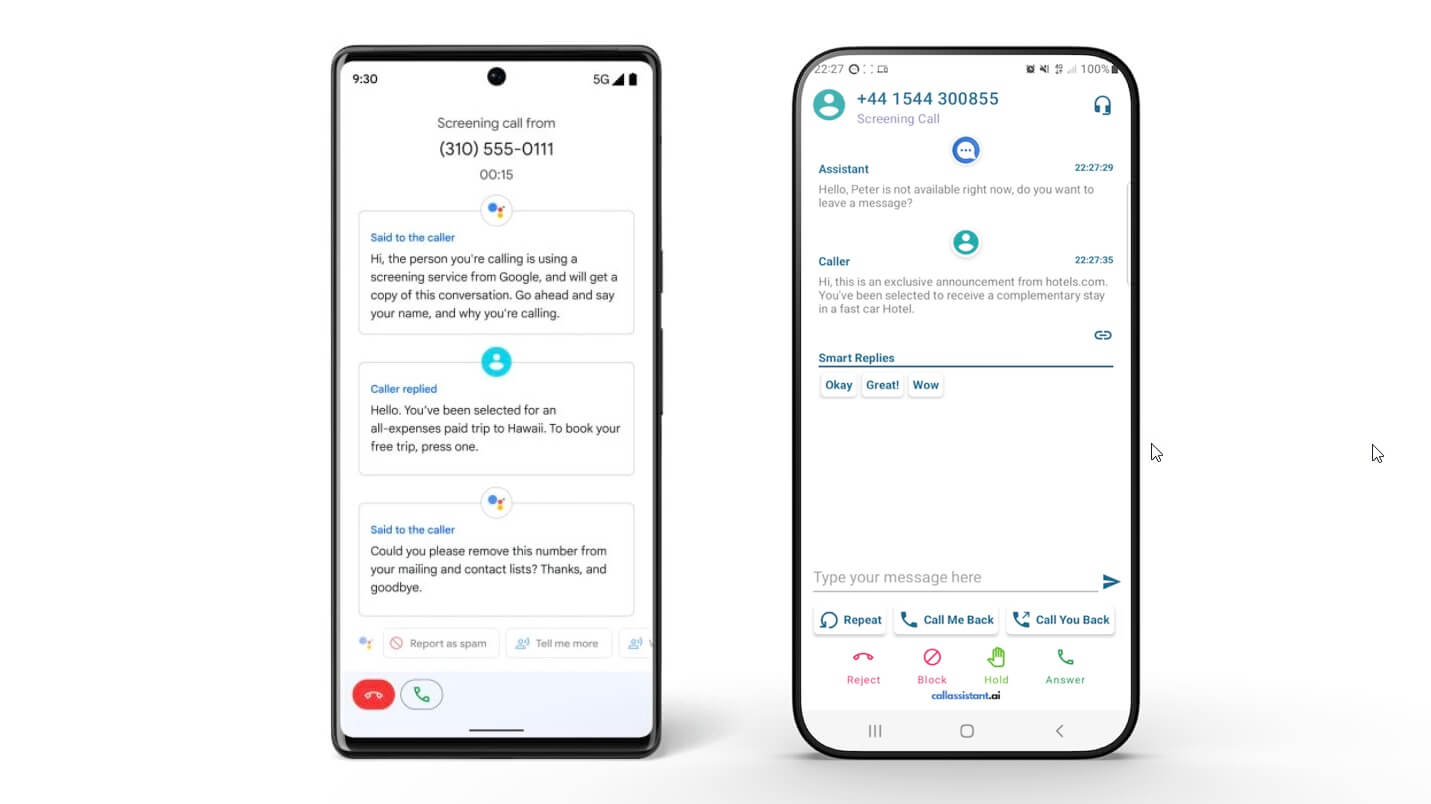Google’s Call Screen feature one of the best call screening apps out there but Call Assistant has a few tricks of its own that can rival its competition and the tech giant is no exception
Availability
The strongest point in favour of Call Assistant is probably the fact that you can only use Google’s Call Screening feature on a Pixel phone while Call Assistant can run on any Android smartphone and iPhone
Local vs Remote
By default Android does not allow access to the live audio stream of phone calls unless you have special privileges. It’s obvious that Google would open an exception to itself and grab access to the audio and do all its magic right on the device providing a fast and responsive experience to the user
On the other hand, Call Assistant – like the vast majority of apps out there – doesn’t have such permissions and privileges that allow access to the live audio stream on the device. Instead Call Assistant uses the power of remote cloud computing by using call forwarding or conference calls
Call Forwarding
Forwarding calls to Call Assistant is the recommend method to screen calls using the app. The process of forwarding calls to the assigned Call Assistant number is most often immediate and from then the live transcription is near real-time and pretty much on par with Google Call Screen.
Conference Call
The alternative method to call forwarding is using conference calls. Call Assistant will initiate a new call and merge the calls together on a conference call and listen to the participants. Although this method is always an alternative it takes a bit longer to process the new call and setup a conference call together with the original caller, so it’s not as elegant but it’s always a possibility for users that don’t have the option to setup call forwarding.
Desktop
Call Assistant also comes with an application for your desktop browser (Chrome + Firefox)
If users have call forwarding enable they can also answer and screen calls from their computers.
Extras
Call Assistant also has a few more options like Hold Call with music from Spotify or simply hangup with a personalised message and also has more voices and languages.