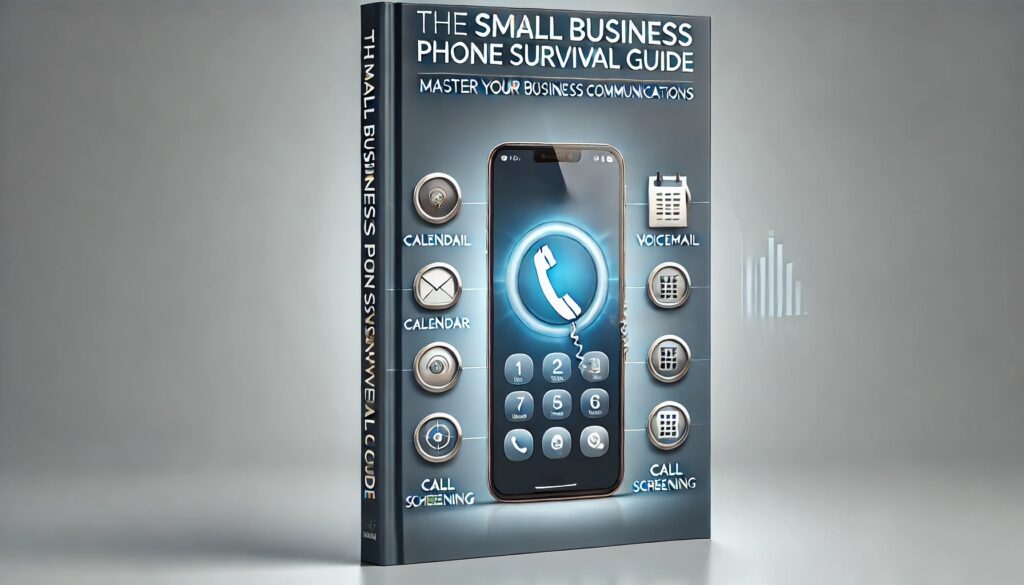
Introduction
In today’s fast-paced business environment, effective phone communication is crucial for small businesses. With the rise of robocalls and unsolicited calls, managing phone communications efficiently has become a significant challenge. This guide aims to equip you with strategies and tools to optimize your phone management, leveraging the powerful features of Call Assistant.
The Modern Business Communication Landscape
Small businesses often struggle with maintaining professional communication standards while dealing with an influx of spam calls. This guide will help you navigate these challenges by providing practical tips and leveraging Call Assistant’s features to enhance your business communications.
Essential Phone Management Strategies
1. Call Prioritization System
- Whitelist Callers: Identify key contacts and prioritize their calls for immediate response.
- Conditional Responses: Develop different responses based on caller categories, ensuring that important calls are handled promptly.
- Time-Blocking: Allocate specific times for focused work periods, minimizing interruptions from non-essential calls.
2. Professional Communication Standards
- Voicemail Greetings: Craft professional and personalized voicemail greetings to leave a positive impression.
- Response Scripts: Develop standard response scripts for common inquiries to ensure consistency.
- Call Handling Protocols: Establish clear protocols for handling different types of calls, enhancing efficiency and professionalism.
Leveraging Call Assistant Features
Secretary Mode
Utilize Secretary Mode to screen calls during busy periods, ensuring that only important calls get through.
Calendar Integration
Synchronize Call Assistant with your Google Calendar to manage your availability and avoid scheduling conflicts.
Real-time Transcriptions
Benefit from real-time transcriptions to make informed decisions about call engagement without needing to answer every call.
Custom Hold Music
Maintain a professional atmosphere by setting up custom hold music, keeping callers engaged while they wait.
Advanced Tips and Best Practices
1. Automation Optimization
- Conditional Call Forwarding: Set up call forwarding with compatible carriers like AT&T, Verizon, or T-Mobile to manage calls efficiently.
- Custom Response Workflows: Create automated workflows for different caller types, streamlining your response process.
- AI Screening: Use AI-powered screening to assess calls initially, allowing you to focus on high-priority communications.
2. Time Management Enhancement
- Scheduled Call Blocks: Use the calendar feature to schedule dedicated call blocks, ensuring uninterrupted work time.
- Automated Off-Hours Responses: Set up automated responses for after-hours calls, maintaining professionalism even when unavailable.
- Transcription Services: Quickly review messages with transcription services, saving time and improving response accuracy.
Implementation Action Plan
Initial Setup (Day 1)
- Download Call Assistant on your device (iOS 17+ or Android 11+).
- Configure basic settings and preferences to suit your business needs.
- Set up personalized voicemail greetings.
Feature Integration (Week 1)
- Connect your calendar systems for seamless scheduling.
- Establish call screening rules to prioritize important calls.
- Set up custom hold music to enhance caller experience.
Optimization (Month 1)
- Regularly review and adjust settings based on call patterns and feedback.
- Fine-tune automated responses to improve efficiency.
- Analyze call data to identify areas for further improvement.
Conclusion
By implementing the strategies outlined in this guide, small businesses can significantly enhance their phone communications. Call Assistant’s features provide the tools needed to reduce spam calls, improve response times, and maintain professional standards. The key is to balance automation with a personal touch, ensuring that your business communications remain effective and efficient.

